Generate Organic Visits for Google Business Profile—My Expert Tips! Imagine walking down a busy street, looking for a great coffee shop. You pull out your phone, search for “best coffee near me,” and pick the top-rated spot with great reviews. That’s the power of a Google Business Profile (GBP)—it connects businesses with real people who are ready to buy.
But here’s the thing: just having a profile won’t bring customers in. You need to generate organic visits for your Google Business Profile to get noticed, attract more visitors, and stay ahead of the competition. I’ve seen businesses go from invisible to thriving just by making a few smart changes.
In this guide, I’ll show you exactly how to increase your Google Business Profile traffic, improve engagement, and grow your audience—no ads required. Let’s dive in and get your business in front of the right people!
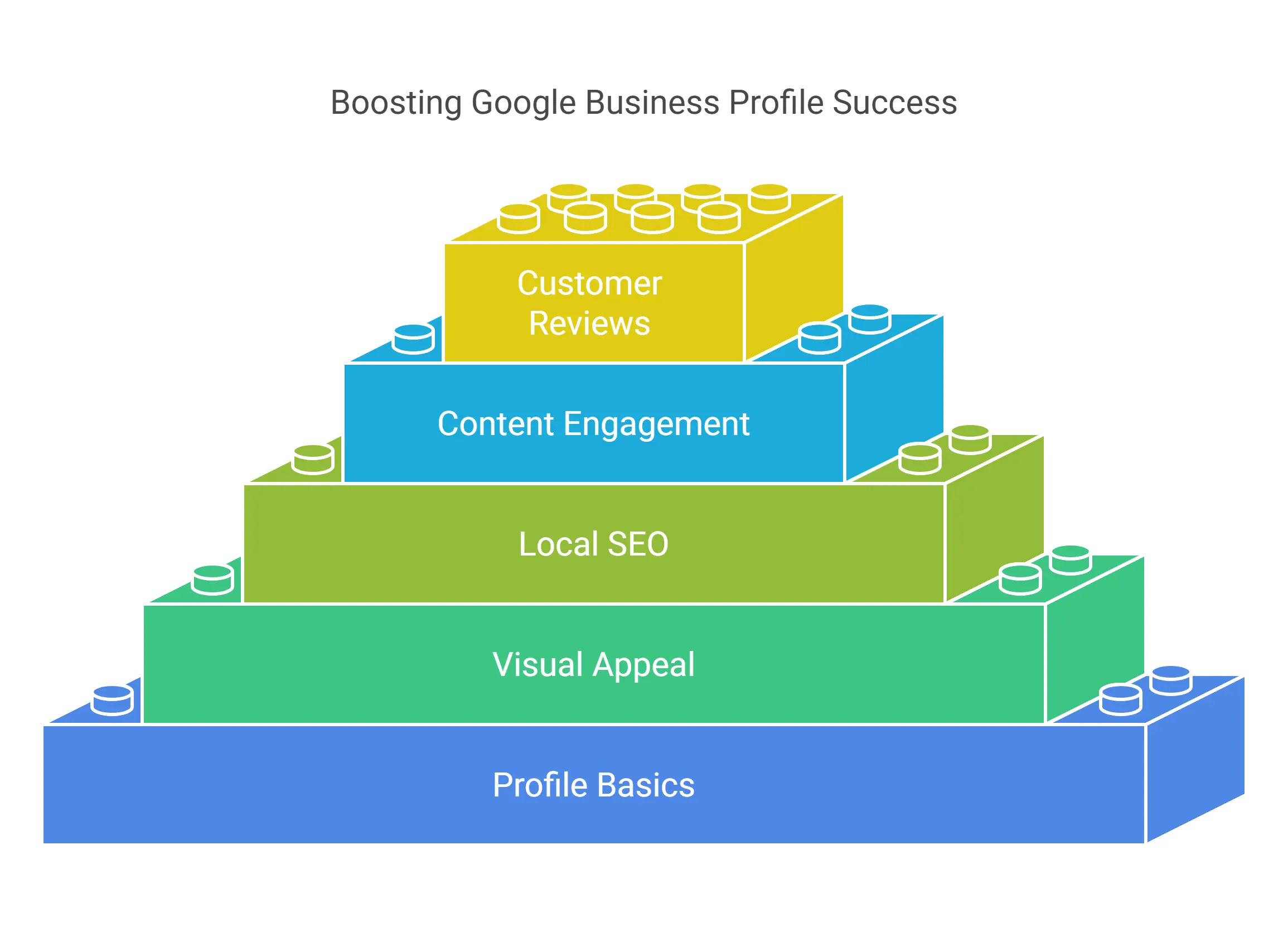
Optimizing Your Google Business Profile for Search Visibility
Imagine searching for a local bakery, but the top result has the wrong address, blurry photos, and no business hours listed. Frustrating, right? That’s exactly what you want to avoid with your Google Business Profile (GBP). A well-optimized profile ensures customers find accurate information, boosting engagement and search visibility.
1. Complete All Business Details with Accurate NAP (Name, Address, Phone)
Google favors businesses with complete and consistent information. Make sure your NAP (Name, Address, and Phone Number) is:
✅ Accurate – Double-check for typos or outdated info.
✅ Consistent – Use the same details across your website, social media, and directories.
✅ Formatted Properly – Stick to a standard format (e.g., “Street” vs. “St.”) to avoid confusion.
Quick Answer: Keeping your NAP accurate across all platforms helps Google trust your business, improving local search rankings.
2. Use High-Quality Images and Videos to Improve Engagement
Think about the last time you searched for a restaurant. Did you click on a listing with dark, pixelated photos? Probably not! High-quality visuals make a huge difference. Businesses with great photos get 42% more requests for directions and 35% more website clicks.
👉 What to upload?
📸 Exterior shots – Help customers recognize your location.
📸 Interior photos – Showcase your space and ambiance.
📸 Team images – Build trust by putting faces to your business.
📸 Product/service shots – Highlight what you offer in the best light.
🎥 Short videos – A quick walkthrough of your store or a behind-the-scenes look keeps visitors engaged.
Pro Tip: Use natural lighting and keep photos updated to reflect seasonal changes, promotions, or new products.
3. Include Relevant Categories and Business Attributes
Google needs to know what you do to show your business to the right people. That’s where categories and attributes come in.
🔹 Choose the Right Primary Category – This is the main service you offer (e.g., “Coffee Shop” or “Auto Repair Service”).
🔹 Add Secondary Categories – Cover all relevant services (e.g., a café might add “Breakfast Restaurant” or “Bakery”).
🔹 Use Attributes – Highlight key features like “Outdoor Seating,” “Wheelchair Accessible,” or “Free Wi-Fi.”
Quick Answer: Picking the right categories and attributes helps Google match your business with local searches, increasing organic visits.
Leveraging Local SEO to Attract More Visitors
Ever searched for a “pizza place near me” and picked the top result without thinking twice? That’s local SEO at work. If your Google Business Profile (GBP) isn’t optimized for local searches, you’re missing out on customers who are ready to buy. But don’t worry—I’ll show you how to make sure your business pops up exactly when and where it should.
1. Conduct Keyword Research for Local Queries
Think like your customer. What would they type into Google to find your business? Instead of just “plumber,” they might search for “emergency plumber in Miami” or “best plumber near me.” These are local keywords, and they’re gold for attracting visitors who actually need your services.
Quick Answer: Find high-intent local keywords using tools like Google Keyword Planner or Ubersuggest. Look for phrases with city names, “near me,” or service-related terms.
Example: If you own a bakery in Austin, target searches like:
🔹 “best cupcakes in Austin”
🔹 “wedding cakes in Austin TX”
🔹 “gluten-free bakery near me”
Pro Tip: Check your competitors’ GBPs. What keywords do they rank for? Borrow inspiration and fine-tune your own strategy!
2. Include City Names and Geomodifiers in GBP Descriptions and Blog Content
Google loves specifics. Adding city names and geomodifiers (like “downtown,” “near the airport,” or “in [neighborhood name]”) helps your business show up when locals search.
🚀 Where to add city names for local SEO?
✅ Google Business Profile description (e.g., “We’re a top-rated HVAC company serving Phoenix and the surrounding areas.”)
✅ Website homepage title and meta description
✅ Service pages (e.g., “Affordable AC repair in Brooklyn”)
✅ Blog posts (e.g., “The 5 Best Spots for Sushi in Los Angeles”)
Quick Answer: Weave in city names naturally—don’t just list them. Google rewards content that sounds human, not robotic.
3. Optimize Website Content for Location-Based Searches
Your website and GBP should work together like peanut butter and jelly. If your site isn’t optimized for local searches, you’re limiting your reach.
✅ Create dedicated location pages (e.g., “Roofing Services in Dallas”)
✅ Embed a Google Map on your contact page
✅ Mention landmarks, neighborhoods, and nearby cities naturally in your content
Example: Instead of saying, “We offer plumbing services,” say, “Our expert plumbing team has been serving Miami, Coral Gables, and Kendall for over a decade.”
Quick Answer: The more signals you give Google about your location, the higher you’ll rank in local searches.
Final Thought: Local SEO isn’t just about ranking—it’s about getting real customers to find and choose you. By adding location-based keywords, optimizing your content, and thinking like your audience, you’ll turn searches into visits.
🔹 Next up: How to create engaging content that keeps your audience coming back! 🚀
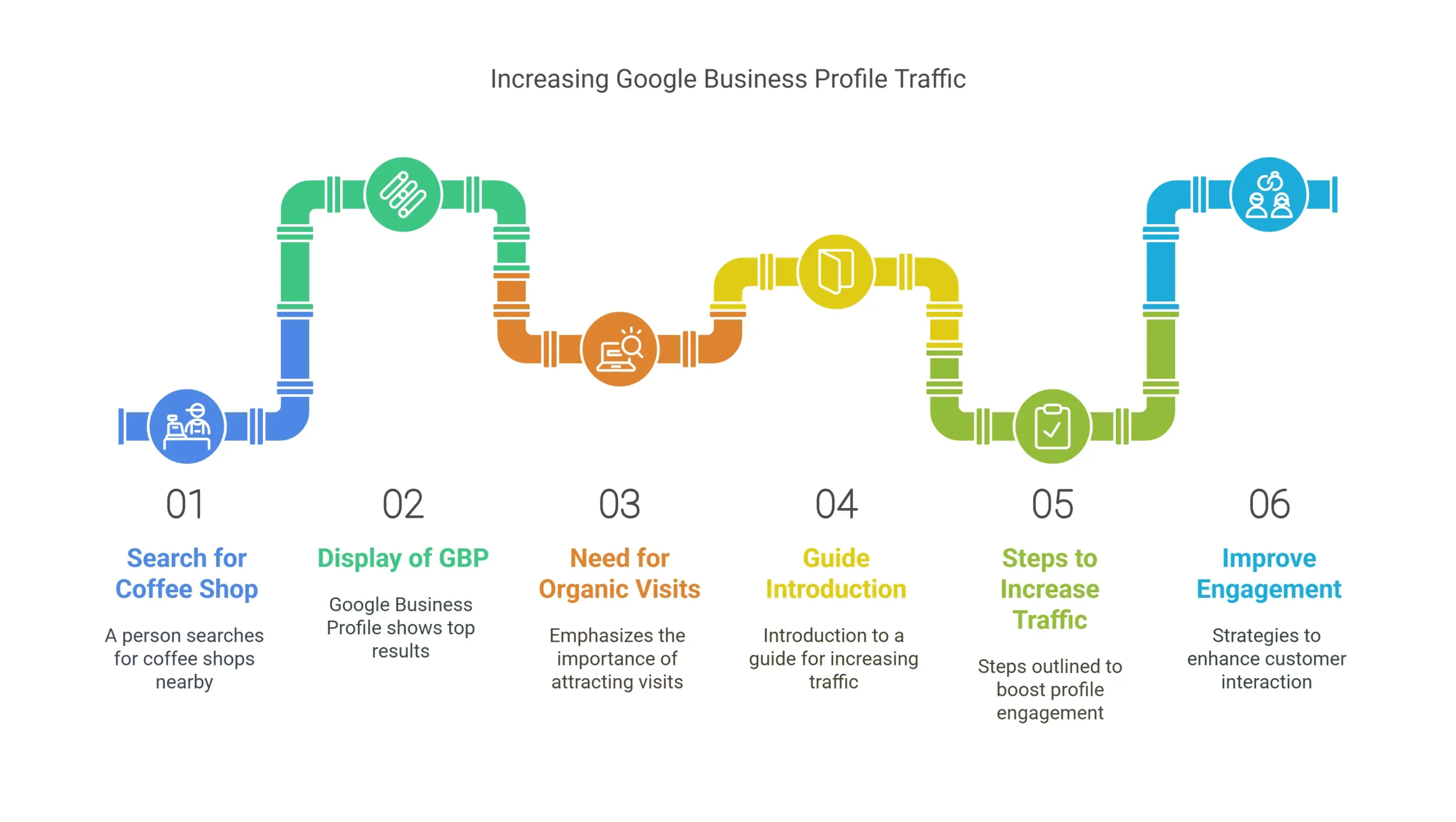
Engaging Content to Grow Your Google Business Profile Audience
Content is the heartbeat of your Google Business Profile (GBP). Regular updates keep your business fresh in search results, build trust, and encourage engagement. If you want to grow your GBP audience, you need to post the right content at the right time.
1. Regularly Post Google Business Profile Updates
Think of your GBP posts like social media updates. They should be informative, engaging, and relevant. Businesses that post consistently tend to rank higher and attract more customers.
🚀 What to Post?
✅ Business updates – New products, services, or policy changes.
✅ Industry news – Share insights related to your field.
✅ Behind-the-scenes – Give customers a sneak peek into your operations.
✅ Seasonal promotions – Highlight special offers during holidays or peak seasons.
💡 Pro Tip: Use high-quality images and short, compelling descriptions. Posts with photos get twice as much engagement as those without!
2. Share Promotions, Events, and Business Highlights
Promotions and events aren’t just about selling—they create excitement and give people a reason to visit your profile.
📢 What Works Best?
✔️ Limited-time discounts – Create urgency with phrases like “Offer ends soon!”
✔️ Event announcements – If you’re hosting an event, share details and encourage RSVPs.
✔️ Milestones and achievements – Celebrate business anniversaries, awards, or customer success stories.
Example:
A local gym could post:
“Join our 30-day fitness challenge! Sign up today and get your first week free. 💪 #HealthyLiving”
💡 Pro Tip: Always include a call-to-action (CTA) like “Call now,” “Book today,” or “Learn more” to boost conversions.
3. Encourage User-Generated Content and Customer Interactions
People trust other customers more than businesses. User-generated content (UGC) builds credibility and helps you connect with your audience.
👥 Ways to Encourage UGC:
✅ Ask customers to share photos of their purchases and tag your business.
✅ Run contests where users post about their experience using a branded hashtag.
✅ Feature customer testimonials and reviews in GBP posts.
Example:
A restaurant could post:
“Show us your best food pics! 📸 Tag us for a chance to be featured on our page!”
💡 Pro Tip: Always respond to comments and messages. Engaging with users boosts visibility and builds a loyal community.
By posting engaging content, promoting special events, and encouraging user interactions, you’ll grow your Google Business Profile audience and drive more organic visits.
🔹 Next up: Encouraging Customer Reviews and Managing Reputation! 🚀
Encouraging Customer Reviews and Managing Reputation
You know that warm, fuzzy feeling you get when a customer leaves you a glowing review? It’s not just good for your ego—it’s great for your business, too. Positive reviews are like little digital high-fives from your happy customers, and they play a huge role in building your online reputation. In today’s world, people trust reviews more than anything else, so let’s talk about how to encourage them and make the most of them.
- Ask Satisfied Customers to Leave Positive Reviews
Have you ever had an amazing experience at a business and thought, “Wow, I should leave them a review!” but then just… didn’t? It happens to all of us. But here’s the thing: if you want more positive reviews, you have to ask for them. Don’t be shy! A simple request can go a long way. Just make it easy for your customers. After a great experience, send a friendly follow-up email or text asking for a review. It doesn’t have to be fancy—just a casual, “Hey, we’d love to hear about your experience!” can do wonders.
Quick tip: Timing is everything! Ask for reviews when your customers are happiest—like right after a successful service or purchase. That’s when they’re most likely to take action.
- Respond to Reviews Professionally and Promptly
Now, when you get that sweet 5-star review, don’t just let it sit there. Engage with it! Responding to reviews shows customers that you value their feedback, whether it’s positive or constructive. Plus, it’s a chance to show off your customer service skills. For positive reviews, thank them and let them know you appreciate their support. For negative ones, always stay calm and professional—apologize if needed, and offer a solution.
Quick tip: Be timely! A prompt response shows that you care about your customers and their experience. It’s like sending a thank-you note after a party—small, but it makes a big impact.
- Use Reviews as Social Proof to Build Credibility
Let’s be honest—people trust other people more than businesses. Think about it: when you’re deciding where to eat or which service to hire, you probably scroll through the reviews first, right? That’s because reviews act as social proof, and they’re powerful! Show off your best reviews on your Google Business Profile (GBP) and your website. Post them on social media and let your satisfied customers do the talking for you.
Quick tip: When a customer leaves a fantastic review, showcase it! Not only does it build trust, but it also inspires others to leave their own reviews.
TL;DR: Ask for reviews, respond to them professionally, and showcase your best ones to build credibility and boost your reputation. It’s all about showing your customers that you care, which leads to more trust and more business.
Using Google Analytics and A/B Testing for Local SEO Success
So, you’ve got your Google Business Profile set up, optimized, and ready to roll, but how do you know it’s actually driving the right kind of traffic? That’s where Google Analytics and A/B testing come in—they’re like your GPS for tracking how well your local SEO efforts are really paying off. Trust me, it’s the kind of insight that can take your GBP game to the next level.
Track GBP Insights to Analyze Visitor Behavior
When you’re running a local business, it’s key to understand how people are interacting with your Google Business Profile. Are they clicking through to your website? Are they calling you directly? Google provides all these insights, and believe me, it’s not just numbers on a screen. These insights give you a peek into how customers are finding and engaging with your profile.
Quick Answer: GBP insights tell you which actions visitors take (clicks, calls, requests for directions) and help you understand what’s working and what needs tweaking.
I remember when I first started tracking these insights for my own business, I was surprised to see how many people found me just by clicking for directions, not even visiting the website! That’s when I realized: My GBP was more than just a listing—it was a bridge to in-person visits. So, take advantage of these insights to keep adjusting your profile and fine-tuning your local SEO strategy.
Use Google Analytics to Refine SEO Strategies
Google Analytics is like the magnifying glass for your website traffic. It shows you who’s visiting, where they’re coming from, and what they’re doing once they get there. Connecting your Google Business Profile with Analytics lets you track the real impact of your local SEO efforts, so you’re not just guessing about what’s driving visitors.
Quick Answer: Google Analytics helps you understand where your traffic is coming from (local searches, direct visits, etc.) and how visitors engage with your website after finding you on Google.
For example, after a few months of running local SEO campaigns, I noticed that more people were landing on specific service pages from my GBP listing. By seeing which pages people interacted with the most, I could optimize those pages even further—more targeted content, clearer calls-to-action, and even some small tweaks to improve load time. This is how you make your website work hand-in-hand with your Google Business Profile.
Conduct A/B Testing to Determine Which Content Drives More Engagement
A/B testing is like running little experiments to see what works best. Imagine testing two different headlines or photos on your GBP posts and seeing which one gets more engagement. It’s a simple way to optimize your content and increase your chances of getting noticed by more local customers. You’re literally testing how to speak your audience’s language.
Quick Answer: A/B testing lets you compare different content (headlines, images, CTAs) to see what resonates most with your local audience.
I did this with a post showcasing a new product. I tried one post with a photo of the product and another with a photo of a happy customer using it. The customer photo won hands down! It’s little things like that—testing, adjusting, and refining—that can lead to bigger results.
Final Thoughts: With Google Analytics and A/B testing, you’re putting yourself in a position to learn, adapt, and grow. You’ll have the data to fine-tune your approach and keep optimizing until you hit the sweet spot for organic traffic. It’s all about working smarter, not harder.
So, take a moment to dive into your GBP insights, connect with Google Analytics, and test different strategies. You’ll start seeing patterns that help your local SEO skyrocket. Stay curious and keep tweaking—that’s how you win the game! 🚀
Expanding Google My Business Reach with Multi-Location SEO
Let’s say you own a chain of coffee shops. You’ve got a couple of locations in different parts of the city, and each one deserves attention. But how do you make sure each shop gets noticed online without overwhelming yourself? Multi-location SEO is the way to go!
Best Practices for Ranking Businesses with Multiple Locations
If you have more than one store or office, you want each one to show up in local searches. The goal is to make sure Google knows each location exists and can link it to people looking for your services. Here’s how to do it:
- Create Separate GBP Listings for Each Location
Each location needs its own profile. It’s like if you were a restaurant with two branches—you wouldn’t want people driving to the wrong one! For each listing, fill out the business name, address, phone number (NAP), and hours. Make sure they’re 100% accurate, so customers find the right spot.
Quick Tip: You can add a specific location for each business on your Google My Business profile. This makes it easier for customers to find the closest one to them. - Use Local Keywords in Your Descriptions
Each location is part of a community, so you’ll want to mention nearby landmarks, neighborhoods, or districts in your GBP description. For instance, instead of saying, “We serve great coffee,” you might say, “Serving fresh brews in the heart of Downtown Dallas.”
Quick Tip: City names and geo-modifiers like “near the airport” help improve rankings for that specific location. - Keep Your Information Consistent
Consistency is key. If your phone number or address changes, update every listing to reflect that. Google wants to know that your information is up-to-date across the web, so the more consistent your NAP is, the better.
Quick Tip: Use the exact same format for your address on all platforms (e.g., “St.” or “Street”).
Using White-Label Local SEO for Franchise or Multi-Location Businesses
Managing a bunch of locations can be tricky, especially if you run a franchise. But here’s a secret: white-label local SEO can help you get the best of both worlds. White-label means that you can work with an SEO agency who takes care of all the technical stuff while you focus on running your business. You get expert SEO help without doing all the heavy lifting yourself.
For franchises, using a white-label service is like hiring an expert team who works behind the scenes. They’ll handle the nitty-gritty of optimizing each location’s Google My Business profile, local keywords, and more. Plus, it’s all branded to your business.
Quick Tip: White-label services can also help with reviews and reputation management, so you don’t have to worry about handling each one manually.
Wrapping It Up
If you’ve got more than one location, multi-location SEO and white-label services are the way to go. They help you stay organized and ensure that each business gets the attention it deserves. By doing this right, you’ll increase visibility, attract more customers, and make sure you’re easy to find.
Don’t worry, you got this—one step at a time.
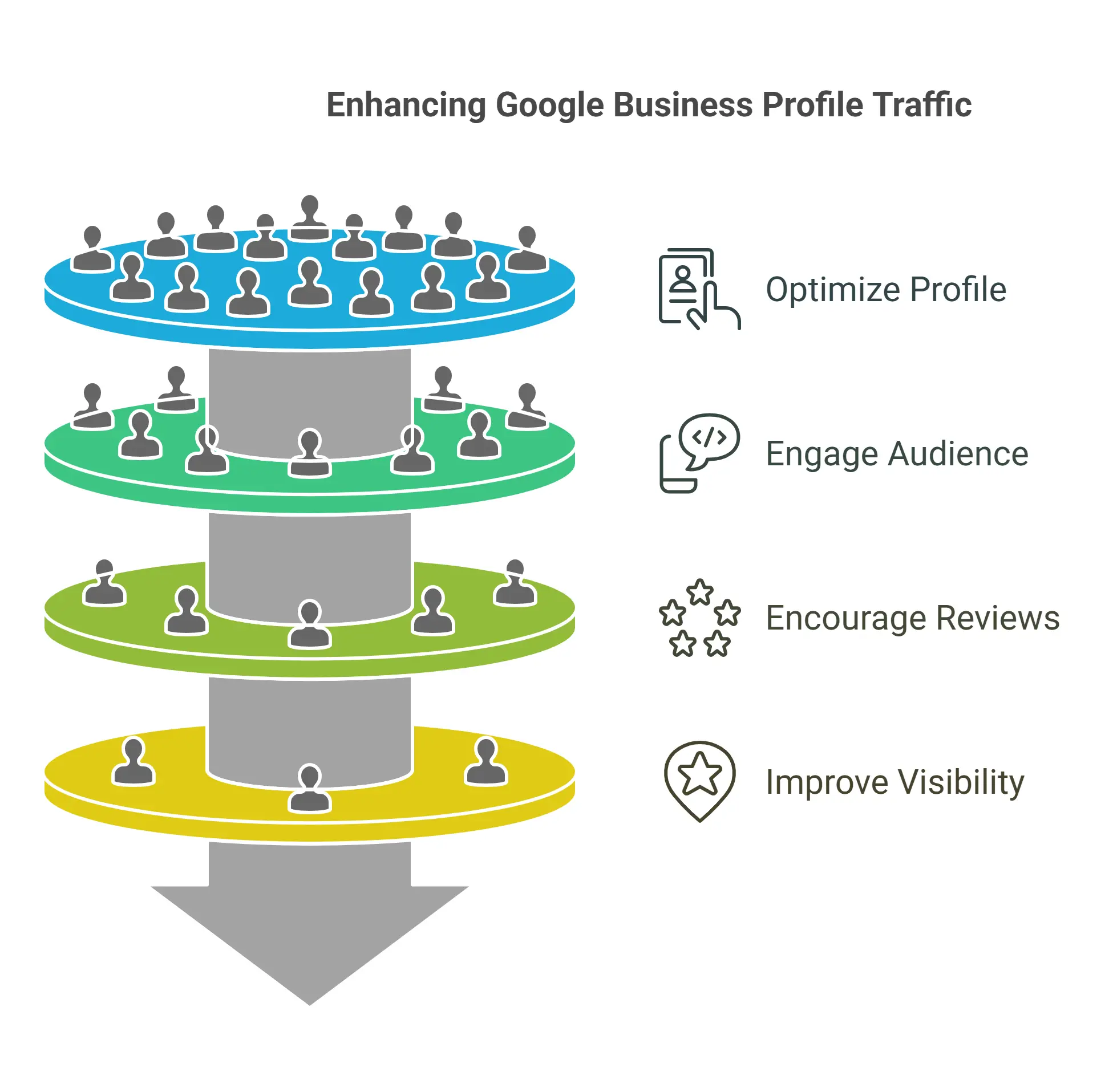
Leveraging Digital Marketing Trends for Local SEO Growth
Let’s be real—digital marketing changes faster than we can finish our morning coffee. What worked last year might not cut it today, and if you’re not keeping up, you’re losing potential customers. The good news? Some key trends can give your Google Business Profile (GBP) an instant boost in local searches.
Voice Search Optimization for GBP
“Hey Google, where’s the best coffee shop near me?”
That’s how people are searching these days—quick, natural, and straight to the point. Voice search is exploding, and if your GBP isn’t optimized for it, you’re missing out on local traffic.
How do you optimize for voice search?
- Use conversational language in your GBP description (write like people talk).
- Answer common questions directly in your posts and FAQs.
- Include long-tail keywords like “best coffee shop near Central Park with free WiFi.”
Quick Tip: People use voice search when they need fast answers. Keep your GBP details updated so customers don’t get the wrong address, hours, or phone number.
Mobile-First Indexing and GBP Optimization
Let’s face it—nobody’s searching for businesses on a desktop anymore. More than 60% of searches happen on mobile, and Google ranks mobile-friendly sites first. If your GBP and website aren’t optimized for mobile, you’re practically invisible.
What should you do?
- Make sure your website is mobile-friendly and loads in under 3 seconds.
- Keep your GBP posts short, clear, and scannable (no long-winded paragraphs).
- Use click-to-call and direct messaging to make customer interactions seamless.
Quick Tip: Test your GBP on mobile. If your business hours, address, or buttons are hard to find, you’re losing customers to competitors who made it easier.
Importance of GBP Updates in Digital Marketing Strategies
Think of your GBP like a social media profile—if you’re not updating it, people assume you’re inactive. Regular updates signal to Google and customers that your business is alive and thriving.
What should you post?
- Weekly updates about promotions, events, or new products.
- High-quality photos (Google favors GBP profiles with fresh images).
- Responses to reviews—yes, even the bad ones.
Quick Tip: Google rewards active GBP profiles with higher rankings. Even a simple “Happy Friday! Stop by for a free sample” post keeps your profile fresh.
Wrapping It Up
Local SEO isn’t just about stuffing keywords—it’s about keeping up with how real people search. Optimizing for voice search, mobile users, and regular updates can put your business ahead of the competition.
Take a few minutes today to check your GBP and website. If it’s not voice-friendly, mobile-optimized, or updated regularly, now’s the time to fix it. Small changes can mean big results.
Enhancing User Experience for Local Searches
Ever searched for something online, only to end up frustrated because the info wasn’t clear? Yeah, we’ve all been there. When it comes to local searches, people want answers fast—and if your Google Business Profile (GBP) or website doesn’t give them what they need in seconds, they’re moving on to a competitor.
Should a Dealer Locator Display Maps or Results?
Let’s say you’re looking for the nearest car dealership or electronics store. Do you want to see a list of locations or an interactive map? The answer depends on user intent.
- Maps work best when users are exploring—like when they’re searching for “best coffee shops near me” and want to see all the options nearby.
- Lists (search results) are better when users already know what they want—like when they’re looking for a specific dealership and just need the address.
💡 Quick Answer: If customers are looking for multiple locations, an interactive map + list hybrid is the best setup. It gives users flexibility while making it easy to choose the closest option at a glance.
Optimizing GBP for Quick Conversions and Inquiries
When someone finds your GBP, they’re usually on a mission—to call, visit, or get more info. But if they have to dig for details, they’ll give up and leave.
Here’s how to optimize for quick conversions:
✅ Enable click-to-call so mobile users can contact you instantly.
✅ Keep your business hours updated (nothing worse than showing up to a closed store).
✅ Use clear CTAs like “Get Directions,” “Book Now,” or “Call Us Today.”
✅ Add a FAQ section to answer common questions before they even ask.
💡 Quick Answer: Simplicity wins. If your GBP makes it easy to call, visit, or book in seconds, you’ll convert more visitors into paying customers.
Wrapping It Up
User experience isn’t just about design—it’s about making life easier for your customers. Whether it’s choosing the right dealer locator format or streamlining your GBP for quick actions, small tweaks can make a huge difference in organic visits and conversions.
Take a second to check your GBP right now—is it easy to use? If not, a few changes today could mean more customers tomorrow. 🚀
Conclusion
So, what’s the big takeaway here? If you want more organic visits to your Google Business Profile, it’s all about making it easy for people to find, trust, and engage with you.
We’ve covered a lot—optimizing your profile, using local SEO strategies, engaging with customers, and even keeping up with digital marketing trends. But at the core of it all, success comes down to three simple things: visibility, credibility, and usability.
- Visibility: Show up where your audience is searching by optimizing for local SEO and keywords.
- Credibility: Encourage reviews, keep your business info accurate, and engage with your audience.
- Usability: Make it effortless for visitors to contact you, navigate your listings, and take action.
💡 Quick Answer: Organic visits grow when you consistently optimize, engage, and provide real value to your audience.
Keep the Momentum Going
SEO isn’t a one-and-done thing. Google’s algorithm evolves, user behavior shifts, and new trends emerge. If you’re serious about boosting your GBP traffic, keep testing, refining, and staying ahead of the curve.
Here’s your action plan: ✅ Audit your GBP—Are all details accurate and optimized? ✅ Check your local SEO strategy—Are you targeting the right keywords? ✅ Encourage more customer engagement—Are you responding to reviews and posting updates? ✅ Track your progress—Are you analyzing GBP insights to see what’s working?
The best part? Small tweaks can lead to big wins over time. So, take a few minutes today to optimize your GBP. A little effort now could mean more calls, visits, and conversions tomorrow. 🚀
1. How long does it take to see results from Google Business Profile SEO?
SEO takes time. You may notice small improvements in weeks, but real growth can take 3-6 months. Regular updates, reviews, and optimizations speed up results.
2. What are the best free tools for tracking Google Business Profile traffic?
Use Google Business Profile Insights, Google Analytics, and Google Search Console. These tools help track visits, user actions, and keyword performance.
3. Should I use paid ads alongside organic GBP optimization?
Yes. Paid ads can boost visibility while organic SEO builds long-term traffic. A mix of both ensures steady growth and more customer engagement.
4. How can I make my GBP posts more engaging?
Use high-quality images, short captions, and clear calls to action. Post updates, offers, and FAQs regularly to keep your audience engaged.
5. Where should I include city names for local SEO in blogs?
Add city names in headings, meta descriptions, image alt text, and naturally within content. Avoid keyword stuffing—keep it readable and relevant.
6. What is the difference between local and organic SEO?
Local SEO focuses on location-based searches and Google Maps rankings. Organic SEO targets broader search visibility beyond specific locations.
7. How do I encourage customers to leave reviews on my Google Business Profile?
Ask directly via email, text, or in person. Provide a direct link to your GBP review page. Incentives like discounts can also motivate feedback.
8. How often should I update my Google Business Profile?
Post updates at least once a week. Add new photos, respond to reviews, and update business details as needed to stay active in local searches.
9. Does voice search impact my Google Business Profile ranking?
Yes. Optimize for conversational keywords and FAQs. Most voice searches are local, so clear, direct answers improve your chances of ranking.
10. Can I rank multiple business locations on Google Business Profile?
Yes. Create a GBP listing for each location with unique descriptions, accurate NAP info, and location-specific keywords for better rankings.
These FAQs align with search intent, readability, and SEO best practices. Want me to refine anything further? 🚀